
(vi) Creating a Registry key with Power Automate Desktop under Computer\HKEY_LOCAL_MACHINE\SOFTWARE\WOW6432Node\Microsoft and give full control permissions to the all users, fixes the issue. (iv) Create Power Automate Desktop Key in the same path Right-click on folder -> Permissions -> Full Control (iii) If it doesn't exist, it is a permission issue, you need to allow full control permissions to the Microsoft folder from the path: Computer\HKEY_LOCAL_MACHINE\SOFTWARE\WOW6432Node\Microsoft (ii) Check if Power Automate Desktop registry exists (i) Access the Registry Editor and navigate to Computer\HKEY_LOCAL_MACHINE\SOFTWARE\WOW6432Node\Microsoft If the C++ approach does not fix the issue, then follow the below steps: (iii) Launch the pad installer as admin and install again. If yes, uninstall it manually and restart the pc. if this 64bit version of visual c++ redist exists. (i) To navigate to logs: %programdata%\microsoft\power automate desktop\logs. If the issue persists, check if the logs mentioned as vcredist64. (find using Ctrl+F) Note :- If a different setup is used after restarting the pc, the issue will continue. (vii) If the same issue shows up, restart the system and reinstall using the same setup file. (vi) Download latest setup from PAD and reinstall (as admin if possible) (v) Also, navigate to %programdata% > Microsoft and delete “Power Automate Desktop” folder. (iv) Open File Explorer and navigate to %localappdata% >Microsoft and delete “Power Automate Desktop” folder. (iii) Uninstall ‘Power Automate Desktop” from Control Panel > Programs > Uninstall a Program (ii) Complete all pending Windows updates, if any.
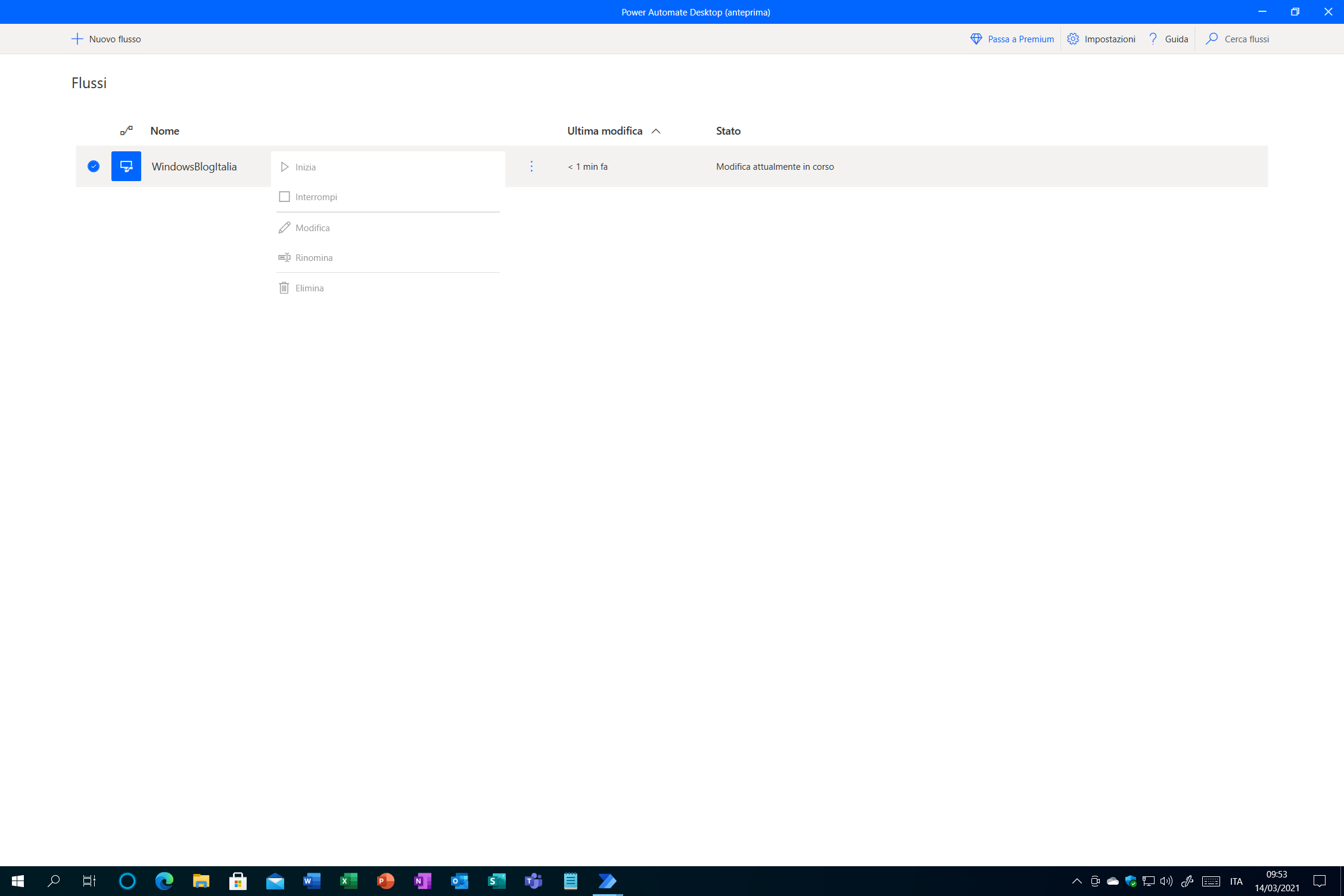

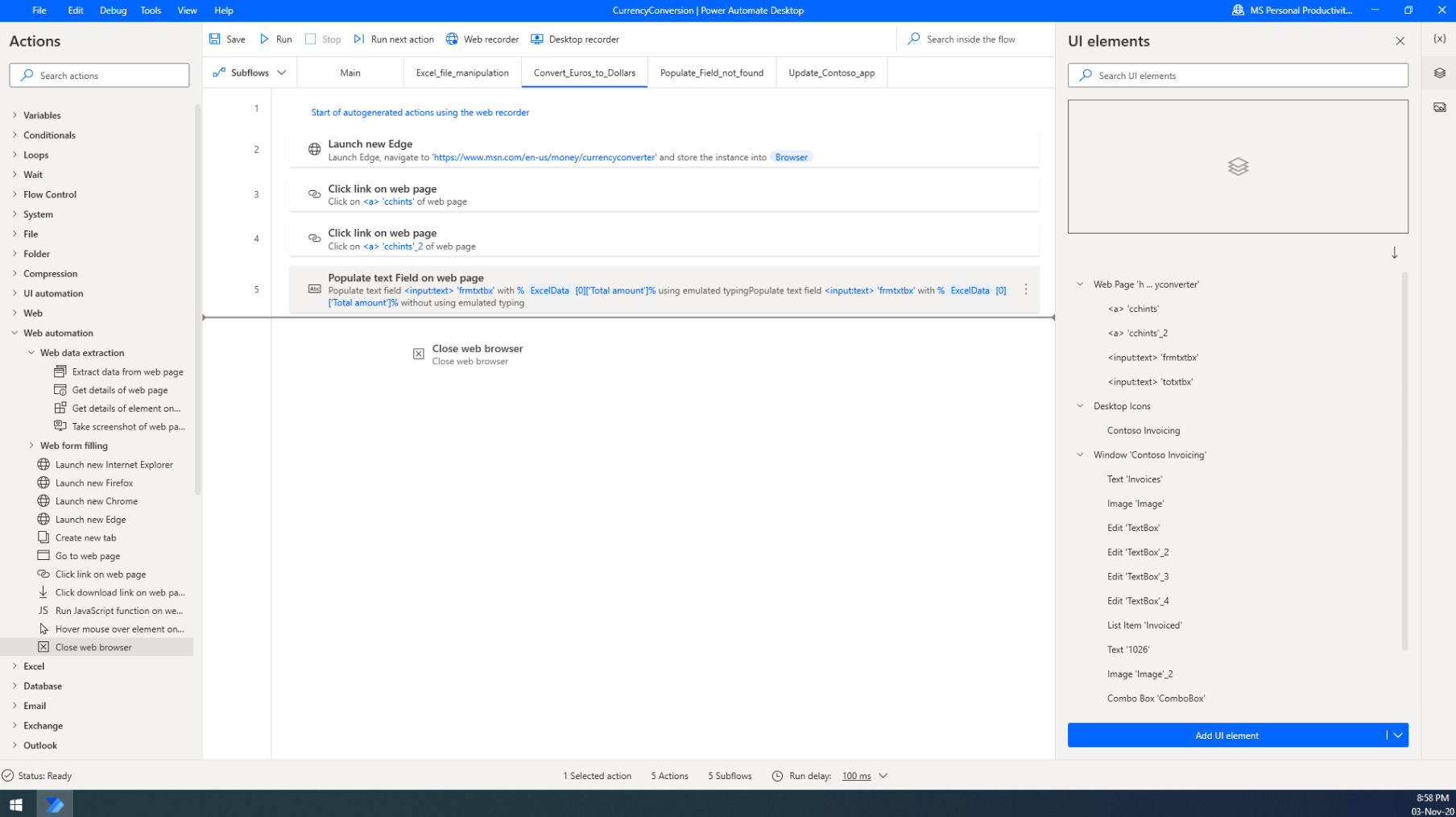
Follow the below instructions and let us know, if it helps in fixing the issue:


 0 kommentar(er)
0 kommentar(er)
